Squarespace doesn’t have an SEO plugin, but fear not! To get the most out of organic search, you’ve got 2 options.
Option 1 — the DIY route — requires a little effort on your end. But fear not, we’re here to make it as simple as possible.
Option 2 is to hire an SEO specialist.
For those who opt for the DIY rout, there are 3 things we have to do:
- Setup your site with Google Search Console
- Optimize your title tags
- Get setup in Google Analytics
Google Search Console
GET VERIFIED
Getting setup in Google Search Console is a must. It’s the interface between the search engine giant and your website.
It helps Google understand your site. It helps you understand how your site ranks in Google.
Here’s how the performance section looks:
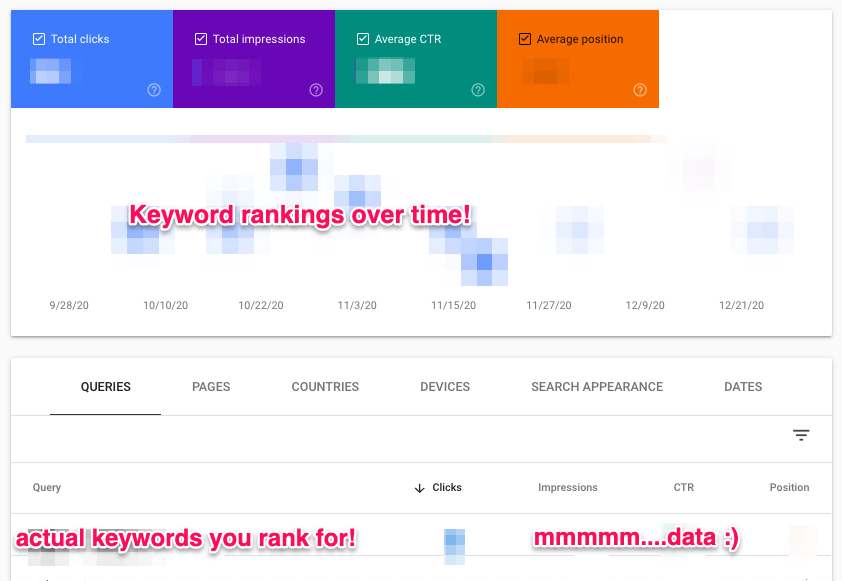
Here’s how to verify your Squarespace site with Google Search Console.
SUBMIT YOUR XML SITEMAP
Help Google understand your content its URLs.
Here’s what to do:
Login to Search Console. Look for “sitemaps” in your left sidebar.
- Click Sitemaps.
- Under “Add a new sitemap” type “sitemap.xml”
- Click submit.
You’re all set!
The second benefit of getting setup in Search Console is that you can track keyword rankings.
You probably won’t rank for many keywords off the bat, but with sustained effort and targeting you’ll get there.
Optimize Your Title Tags
Every web page on your site must communicate well with search engines and people.
Why each web page? Because web pages show up in search engines.
Your title tag is the familiar big blue link that you see in Google. It does two primary things.
- Alerts search engines of your page’s contents
- Indicates to users what your page is about
It’s really important for SEO that you include keywords in your title tags, in particular your homepage.
HOMEPAGE TITLE TAG
To modify your homepage title tag, go to Squarespace and login.
- Click Settings.
- Click SEO.
- Modify the Homepage Title Format. Include keywords at the beginning of this tag.
Example: If you sell baked cookies your title tag should include “Baked Cookies”. If you sell them locally, consider adding your location. “(Location) Baked Cookies”. Include your business at the end of the tag. It’s common to find title tags formatted like so…
Keywords | Business Name
Keep title tags below 60 characters so they don’t get cutoff. Sometimes you can fit more.
OTHER PAGES
For best results, modify title tags for all of your pages. This is done under the “Pages” section of your Squarespace website.
Get back to your main Squarespace Menu.
- Click Pages.
- Navigate to the sidebar and hover over one of your pages. Click the gear icon that displays when you hover.
- In the Page Title area, include keywords towards the front of your title tag
Use keywords that relate to your page. Each page should be about a topic. If people use Google to search this topic, it’s important to use those search terms in your Page Title.
Do this for all of your pages. Trust me, it’s worth it.
Google Analytics Setup (Optional)
Setup Analytics if you’re in it for the long run. Google Analytics is the best medium to understand and optimize website performance.
If your website is for a business, I’d highly recommend it. Even if you don’t use this data, if you hire a marketer they probably will.
Here’s how to Setup Google Analytics with Squarespace.
Conclusion
You’re all set!
There’s always more you can do — primarily with content marketing. But if you’ve completed these three steps you’ve setup solid SEO foundations.
To learn more about Squarespace SEO, link building, and content view our Definitive Squarespace SEO Guide.
Best of luck!


